|
|
|
|
|
|
Matthew's Home Computer Configuration - April 2009
April 10, 2009 - Earlier this week my home computer quit working. It wouldn't boot. I keep forgetting key things about how to get it running again, so I'm writing this page as a reminder in case I ever need to do this again in the future. The power went out in part of our house. My computer was off, but I think maybe the motherboard battery is dead, so the BIOS forgot some key info, and tried booting off the wrong disk, and failed.
System Properties
Disk Configuration
Right-click My Computer, choose Manage, under Storage, click Disk Management. Here's what it should look like:
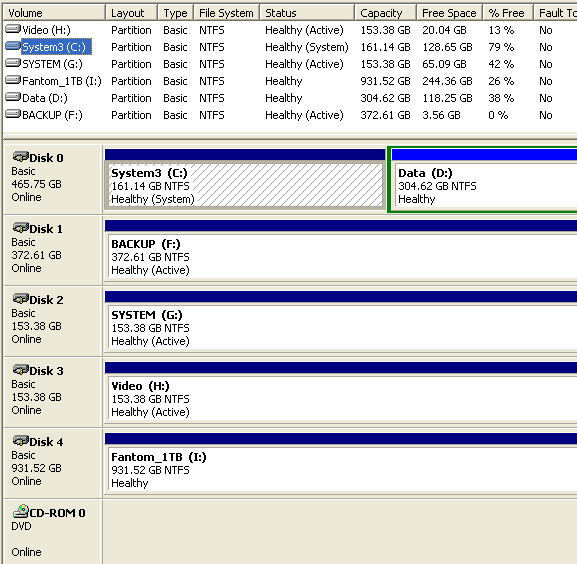
I currently have four internal hard drives, two IDE (Primary Master, Primary Slave), and two SATA drives. In addition, I have the CD/DVD drive on IDE Secondary Master. Sometimes, I plug in my 1-terabyte external drive (which really has two IDE drives in the enclosure, I think).
Volume Descriptions:
System3 - Main system disk. Windows, Program Files, some things in My Documents
Data - Main data disk, except for large video files, usually
BACKUP - Some backups, but mostly large video files - Finished DVD images, Finished Video Clips
SYSTEM - Old system (Minput2), plus some temporary storage (video, current projects). That system has Acronis True Image 9 installed, if I need to do backups or restores. It's handy to have a second system installed, so I'm keeping it here.
Video - All kinds of somewhat disorganized edited and unedited video files
Fantom_1TB - External USB hard drive, usually unplugged for months at a time. But this is where I make backups.
Disk 2 and Disk 3 (SYSTEM and Video) are SATA drives, and supposedly faster than the others. That's why I originally tried to have the system disk as one of these. But it's just easier to have the system disk be Disk 0, Primary IDE Master. And I haven't noticed a big difference in disk speed
Looking at the hardware disk properties:
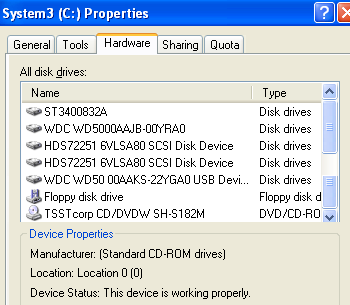
ST3400832A - Location 1 (1)
WDC WD5000AAJB-00YRA0 - Location 0 (0)
HDS72251 6VLSA80 SCSI - Busn Number 0, Target ID 0, LUN 0
HDS72251 6VLSA80 SCSI - Busn Number 0, Target ID 2, LUN 0
WDC WD50 00AAKS-22YGA0 USB - Location 0
Floppy disk drive - on Standard floppy disk controller
TTST corp CD/DVDW SH-S182M - Location 0 (0)Boot.ini file
I have this file on several drives, but the one on System3 looks like this:
[boot loader] timeout=30 default=multi(0)disk(0)rdisk(0)partition(1)\WINDOWS [operating systems] multi(0)disk(0)rdisk(0)partition(1)\WINDOWS="XP Minput3 - DEFAULT disk 0, partition 1" /noexecute=optin /fastdetect multi(0)disk(0)rdisk(1)partition(1)\Windows="XP Minput2 on SATA - disk 1, part 1" /fastdetectI think that's correct. The web site http://ntldrismissing.com/ has a helpful boot.ini file that has 10 different possibilites and allows you to boot to whatever partition your system disk might be on from a floppy, CD, or USB device.
Backups
I try to keep fairly current backups on my external Fantom_1TB drive in \Backups, using Acronis True Image 9. Both systems (Minput2 and Minput3) have the program installed. I also write DVDs every once in a while of my important data. And much more frequently, I sync my Biola_Current folder between Minput3, my little external drive, and my Biola-issued Laptop (named A007028, which is Biola's asset tag number for it). That's the data I use almost every day for work. Other important data d:\journal, d:\appdocs\Eudora (email), and D:\media\Camera_originals
Although I backup my system drive and my Data drive, I don't really have a good system for all my video files. They're duplicated sometimes on video DVDs, files written to DVD, and on miniDV tapes from my camera. I need to organize a system for keeping track of these. Also, some DVDs and CDs that I have are marked "ORIGINALS" - this means they're my only copy of those files. They weren't important enough to keep on my hard drives, but I still want to keep them (typically others' pictures & backups, video that I haven't had time to edit. Or I did, but I still want to keep the original for possible future re-editing, etc.)
BIOS
The thing that caused the problem this week was incorrect BIOS settings - probably reset by a power outage (while computer was off). Here are some images of BIOS settings that work. The only thing I changed was the Hard Disk Drive order to get it working. My main system is currently on PM-WDC WD5000AAJB, which is a 500GB Western Digital drive (two partitions, Sytem3 and Data).
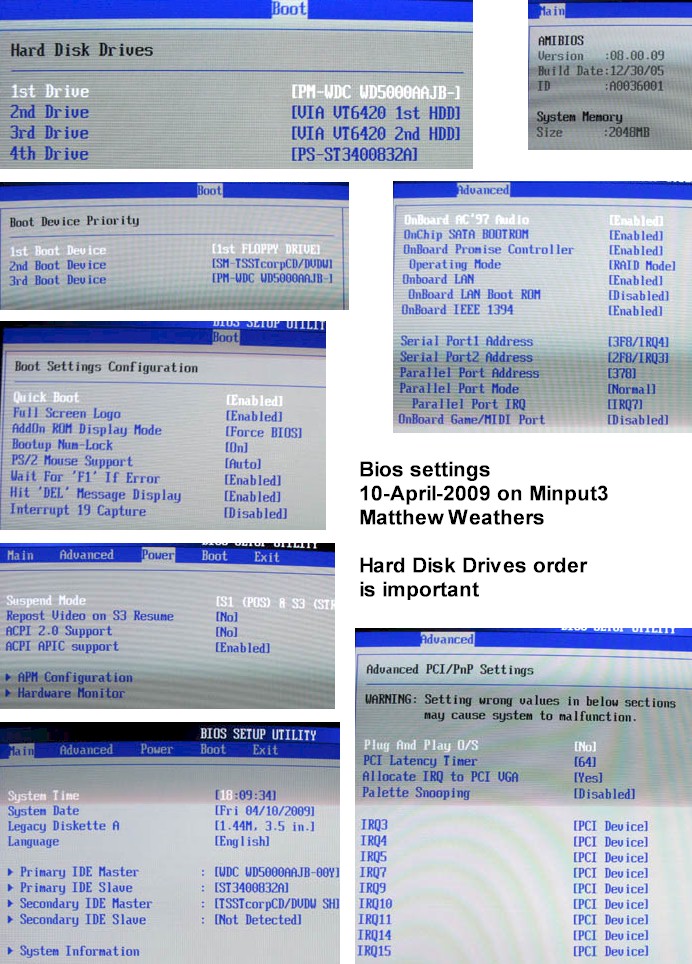
![]()
Created and maintained by Matthew Weathers.
Last updated Apr 11, 2009.
![]()